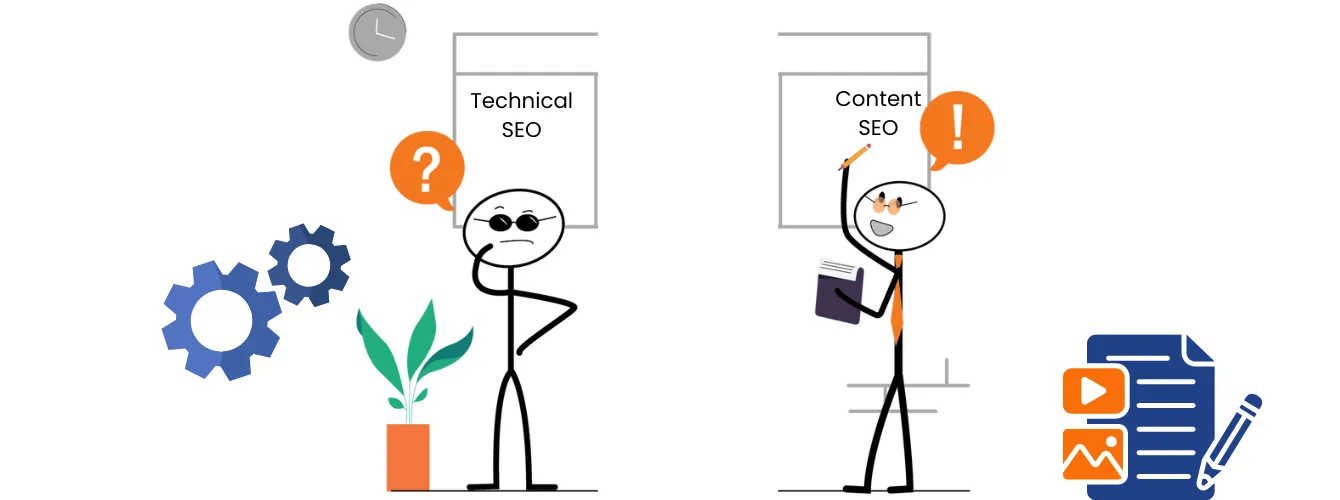If you’ve been publishing blogs or web pages for a while, there’s a good chance you’ve accidentally created more than one piece of content targeting the same keyword. At first, it might seem harmless — after all, more content means more chances to rank, right? But in SEO, this overlap can backfire. When two or more of your own pages compete for the same keyword or the same search intent, it creates confusion for search engines and can actually hurt your visibility. This problem is called keyword cannibalization.
In simple words, keyword cannibalization happens when multiple pages from the same website try to rank for the same keyword, and as a result, they start competing against each other instead of working together. It’s like having two players from the same team trying to score at the same time — neither gets the full win.
Understanding Keyword Cannibalization
Every page on your website should have a clear purpose and focus on one main keyword or topic. When that focus overlaps, search engines like Google don’t always know which page is more relevant to show. This means both pages might end up ranking lower than they could have if only one existed.
For example, imagine you write two blogs — one titled “Types of Digital Marketing” and another “Digital Marketing Types with Examples.” If both pieces cover almost the same explanations and advice, Google may not be able to decide which one deserves to appear for the main query. You end up competing with yourself, splitting your ranking potential and your click-throughs.
According to SEO experts at Ahrefs, keyword cannibalization isn’t just about using the same phrase repeatedly. It also includes situations where two pages answer the same search intent, even if the wording is slightly different. Yoast expands on this by explaining that the real issue occurs when two pieces of content serve the same user purpose. If the intent is different — for instance, one page explains a concept while the other sells a product — then it’s not really cannibalization. But when intent overlaps, the pages confuse the algorithm and end up diluting your reach.
Why Is It a Problem?
When your pages compete with each other, several things go wrong:
- Lower rankings: Instead of one strong page ranking at the top, multiple weaker pages might appear in lower positions, reducing visibility.
- Diluted backlinks: If other websites link to different versions of your content, the link strength (or “authority”) gets spread out instead of building up one powerful page.
- Confused crawlers: Search engines may struggle to understand which page is most relevant, leading to inconsistent indexing and ranking.
- Reduced click-through rates (CTR): Seeing multiple results from the same site can make users less likely to click on any of them, especially if the titles look too similar.
How to Find Keyword Cannibalization Issues
The first step to fixing the problem is finding it. Here are some practical ways to spot cannibalization on your site:
Use Google Search Console
Google Search Console (GSC) is a free tool that shows how your site performs in search. Go to the Performance report, filter by a keyword you want to check, and see which pages are getting impressions and clicks. If more than one page shows up for the same keyword, you might have a cannibalization issue.
Run a Site Search
Type site:yoursite.com “your keyword” into Google. This will show all your pages that mention that keyword. If you see several pages covering the same topic, take a closer look to see if they’re too similar.
Use SEO Tools Like Ahrefs or Semrush
Tools like Ahrefs and Semrush have built-in reports to detect keyword overlap. In Ahrefs, go to Organic Keywords, enter your domain, and use the “Multiple URLs only” filter to see keywords where more than one page ranks. Semrush has a dedicated Cannibalization Report in its Position Tracking tool that highlights affected keywords and pages.
Check Historical Rankings
Sometimes, one page used to rank well but dropped when a new page was published. In Ahrefs’ Site Explorer, check the ranking history for a keyword to see if multiple pages have rotated in and out of the top spots. This can signal internal competition.
How to Fix Keyword Cannibalization
Once you’ve identified the issue, here’s how to fix it:
1. Choose a Preferred Page
Pick the strongest page—the one with the most traffic, backlinks, or better content—and decide to make it your main page for that keyword. This will be your “winner”.
2. Merge or Redirect Weaker Pages
If you have older or weaker pages covering the same topic, consider merging their best content into the preferred page. Then, set up a 301 redirect from the old page to the new one. This tells Google the content has moved and passes along the SEO value (like backlinks) to the new page.
For example, Ahrefs merged two guides on “broken link building” into one stronger guide and saw a big increase in traffic after redirecting the old URL.
3. Use Internal Links Wisely
Link from the weaker pages to the preferred page using relevant anchor text (the clickable words in a link). This helps Google understand which page you want to rank and improves user navigation.
4. Update or De-optimize Other Pages
If you need to keep multiple pages for business reasons, make sure they focus on slightly different aspects of the topic. Remove or change keyword mentions on the weaker pages so they don’t compete directly. For example, if your main page targets “wood dining tables,” update the oak and walnut pages to focus only on those specific types.
5. Use Canonical Tags (When Needed)
If you must keep nearly identical pages (like product pages with different filters), use a canonical tag to tell Google which version is the main one. This prevents confusion without deleting content.
6. Noindex Low-Value Pages
If a page has no real value—like a tag archive with thin content—you can use a noindex tag to remove it from search results. But be careful: this doesn’t pass SEO value to other pages, so it’s best used as a last resort.
Preventing Keyword Cannibalization in the Future
The best way to deal with cannibalization is to avoid it before it happens. That means building a clear keyword strategy from the start. Before publishing new content, always check whether your site already covers that keyword or topic. Creating a keyword map — a simple list of every URL and its target phrase — can make this process much easier.
When planning new articles, make sure each one has a unique goal and search intent. Ask yourself what the reader expects to find: are they trying to learn, compare, or buy? Keeping these intents separate helps ensure every page has its own role. Regular content audits also help keep your site clean. As your blog grows, it’s normal for old and new topics to start overlapping, so reviewing your existing content every few months can catch issues early.
Using SEO tools or plugins can also make prevention easier. For example, Yoast SEO warns you if you use the same focus keyword on more than one page, which helps stop the problem before it starts.
Final Thoughts
As Influx is the best digital marketing agency in Lahore, we know that keyword cannibalization is one of those hidden SEO issues that can quietly hold your site back.It happens when multiple pages compete for the same keyword and confuse search engines about which one deserves to rank. The result is often weaker performance across all competing pages.
Thankfully, it’s not hard to fix. By identifying overlapping pages, merging or redirecting duplicates, strengthening your main content, and planning your keywords carefully, you can give search engines a clear signal about which page should win. This clarity helps improve rankings, boosts traffic, and strengthens your overall SEO foundation.
Every page on your website should have its own reason to exist — its own purpose, audience, and intent. When you respect that structure, you’ll find that your rankings grow naturally and your site performs at its best.