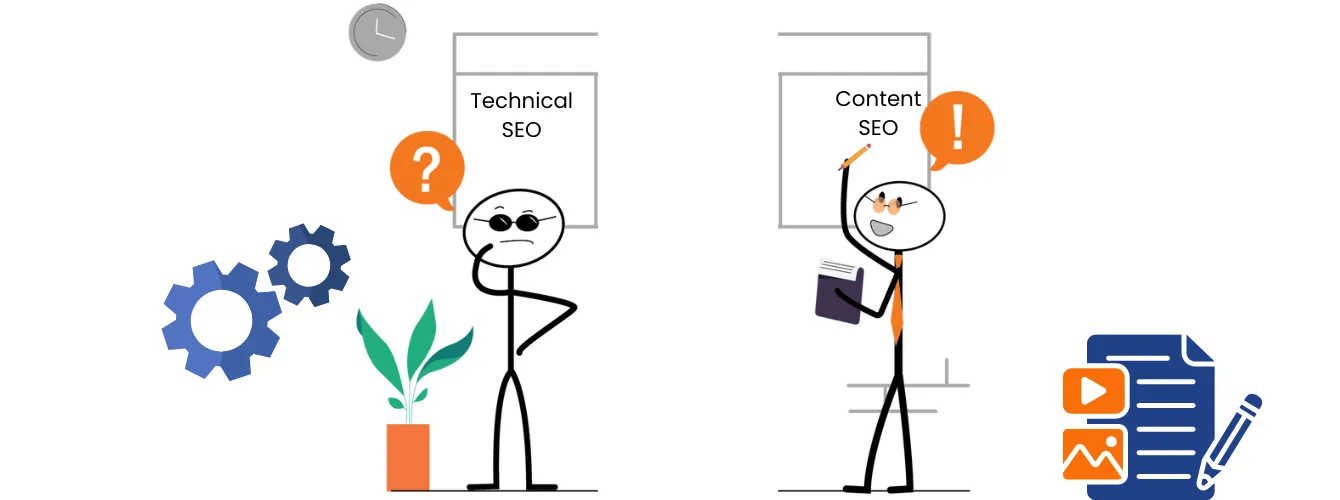A slow-loading website is more than inconvenient; it can restrict 50% of traffic. Users who want anything from your website have to perform any action reached, expecting sites to load quickly. Slow loading can lead to lost visitors, lower search engine rankings, and decreased conversion rates. To retain your visitors, you should identify the reasons for your slow-loading website. Here, we will discuss the possible reasons for your website’s laziness and solutions to make it fast.
1. Browser Caching
Browser caching speeds up website loading by temporarily storing web page elements on a user’s device. If caching is not set up correctly, returning visitors may experience slow page load time.
Imagine your website as a house. When someone visits your house for the first time, they must find everything. But if they return, you can show them to their favourite room immediately. This is the same process browser caching does.
Implement browser caching by setting up cache-control headers. This ensures that static resources like images, CSS, and JavaScript files are stored in the user’s browser, reducing load times on subsequent visits.
2. Unoptimized Images
Large, uncompressed images and flashy content can slow your website’s loading time. Visually complex elements also require substantial bandwidth, which can delay visitors’ viewing.
Optimize your website’s performance by compressing images without compromising quality. You can use available tools to reduce image file sizes. Consider using the WebP format, which often offers superior compression compared to traditional JPEG or PNG formats.
3. Bad Hosting
Web hosting service is most important to your site’s speed. If you use a low-quality or shared hosting provider, your site’s performance may suffer due to limited resources. Always use a reliable hosting provider with sufficient bandwidth, processing power, and storage. If your site experiences heavy traffic, consider dedicated or VPS hosting.
4. No Content Delivery Network (CDN)
Content Delivery Network (CDN) distributes your website’s content across multiple servers worldwide for better loading speed. Incorrectly configured CDNs can cause performance issues, especially for users in different regions.
Consider using a CDN service like Cloudflare or Amazon CloudFront to enhance your website’s global reach and speed. These services cache your website’s content on closer services to visitors, which makes the website load faster and improves user experience. Want to learn other strategies for improving user experience?
5. Unoptimized CSS Delivery
If your CSS files are not optimized, it can delay the rendering of your web pages, making them appear slowly. Optimize CSS delivery by minimizing your CSS files, removing unnecessary code, and using inline CSS for above-the-fold content. This reduces the number of external CSS files that need to be loaded.
6. Pointless Redirects
Redirects are like taking a long route to the destination. Instead of going directly, you have to go somewhere else first. Similar to this, redirects can slow down a website. So, avoiding or making them as short as possible is best.
7. Too Many Ads
Rich media ads can increase the number of HTTP requests and the overall load time of a page. Optimize the number of ads on your website or use “asynchronous loading” for ads so they don’t block the rest of the content from loading.
8. Overloaded with Plugins
Besides the fact that plugins increase your website’s functionality, they also make your website slow. To diagnose this issue, perform a plugin audit to identify and remove unnecessary or redundant plugins. Always use well-coded, lightweight plugins and keep them updated.
9. Sudden Traffic Influx
An increase in traffic is generally a positive sign; a sudden influx can overwhelm your server, leading to slower load times or even downtime. To prepare for high traffic, it’s essential to scale your hosting plan accordingly. Implement load balancing and caching strategies to distribute traffic evenly across multiple servers. Consider cloud hosting solutions that can automatically adjust resources based on demand, ensuring your website remains performant under heavy traffic.
10. JavaScript Render Delays
JavaScript can hinder the rendering of your webpage, delaying the display of content to users. To improve loading times, defer non-essential JavaScript until after loading the page. Use asynchronous loading also for scripts and minimize the use of heavy JavaScript libraries whenever possible.
Conclusion
Addressing the common reasons for slow-loading websites discussed above can improve your website’s performance. The recommended solutions will enhance user experience, search engine rankings, and conversion rates. Remember that maintaining a website’s performance is an ongoing process. Regularly monitor your website’s speed and make changes to ensure it remains fast and efficient for your visitors. If you’re unsure about implementing these changes, consider hiring a professional web developer or optimization specialist.